I guess that is what I will call it! So, I have a couple friends that do this “Project 365” where they take a picture every day. One a day, every day for the whole year. They upload them weekly to their blog. CUTE pics..anything from kids, husband, good hair day, home, sports, activities..anything! I enjoy looking at them..the poses, etc..and hope to one day be a much better photographer myself, but that is not what I am doing! I have decided on a different twist…
SO, MY GOAL in this “Project 5/52” is to create 1 Digital Scrapbook page/day -5 days a week for 52 weeks (@least)! Only 5 days because I need to give myself a day or two leeway in case I am too busy..I’m not just snapping a quick picture.. this will take a little more time. But I can also do 2 or 3 in a day and get ahead too! I will upload them once a week to my blog. I hope I can keep it up. Then, by the end of one year I will have 250 pages of my scrapbook done and ready for printing! I have been married about 4 1/2 years and am WAY behind... about 2 kids worth! I probably won’t be doing the pages in any order..I’ll jump around a bit. Hopefully I’ll get it all caught up in a year!! So, here it goes.. Wish me luck!
I use Adobe Photoshop for creating, and I think I will be using Blurb.com for printing. There are tons of digital scrapbook papers and embellishments that can be found online, many in kits and MANY for free..here are a few of the new (new to me) sites I have found that I love! The Blog Trains are FANTASTIC and FREE!! You just have to visit a number of blogs and download a portion of the kit from each, but by the end you have a HUGE kit that is color and theme coordinating. Or, if you choose and LOVE a kit enough, you can buy them too.
If you don’t know where to get started..jump on this journey with me, and I can answer any—well most-okay, some questions you have. I’m not a pro at Photoshop either, there is a LOT to learn, but I am excited about it! Lets learn together!
If you know of any other GREAT digital scrapbooking sites, please share in the comments!
WEEK 1
*Step one would be to decide what size you want to make your book. What printer company you want to use and what size books they have available/what cost you want to spend. I think I’ll be doing mine a 12x12 Hardbound.
*As you create your pages, make sure you give yourself about 1/2 inch on the side of the page that will be tucked into the book for binding.
*********************************************
Trying to decide if you want to switch?
My Pros vs. Cons:
I LOVE to paper scrapbook. It gives me a chance to get out of the house and have fun with friends, some “me time” and that is why I have not switched before. But I have come to realize, time and money are not always available and that is why I am not keeping caught up. Also, storage SPACE is an issue, with all the other crafting I like to do as well. So, this is all contained on a {little} external hard drive that I have. It’s fabulous! AND it’s cheaper (after your initial purchase of Photoshop, and the occasional printing of your book) since I won’t be having to buy all the paper and embellishments and machines, etc.. Although I know from time to time I’ll still be pulling out the paper-I’m still not ready to give it up completely. I do like the look of paper scrapping better, the 3D and all, but that too takes more space, besides w/digital, the paper and colors are endless because you can adjust them to whatever you wish! Also, you can {fit more}pics on a page as you can just adjust the size and crop to whatever you want..not just your 4x6 or 5x7 or 3.5x5. Besides, my lappy is portable, I can still go to my friends/or have people over to sit and scrapbook together!

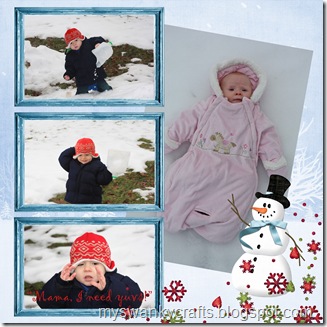
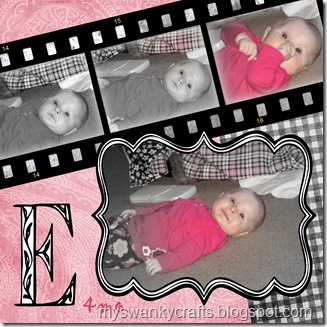
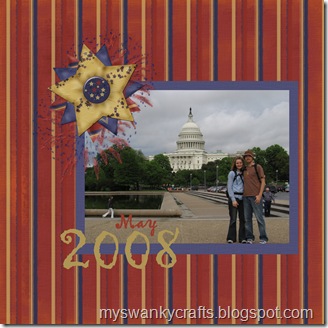

2 comments:
Very cool project, Ashlee - I hope it goes well!!! Thanks for the great links, too -- I'd never seen those before.
i have been telling myself I was going to do this for years and just havent't gotten any scrapbooking done in a long time! Would love to see all your ideas and tips! Following now! Joy
mommaskindacrafty.blogspot.com
Post a Comment